If you’ve found Google Docs to be completely out of whack in the past few days, you’re not alone, and we now know what’s causing the problem. Luckily, the solution could be as simple as switching off your adblocker.
Several users of Google Docs and Google Slides have had significant issues – ranging from botched text wrapping, where words seemingly ran off the document, to text overlapping, which left Docs and Slides illegible.
Google Drive’s product manager, Remy Burger, confirmed on Twitter that the problem was due to changes made by AdBlock and EasyList, adding that “unfortunately it’s out of our control”.
If you’re using the AdBlock browser extension, or one that uses its blocklists, an easy workaround is to either whitelist Drive, Docs and Slides, or simply disable your ad blocker until a more permanent fix arrives.
If you encounter any issues with margins or paragraphs in Google Docs right now, this is due to recent changes that @getadblock / EasyList made. Unfortunately it's out of our control. Either put https://t.co/YzuEBoCXg1 on the allowlist, or disable the ad blocker to get it fixed.April 14, 2021
- Chrome dark mode: find out how to enable it
- Gmail dark mode: give your inbox a new look
- Google is making it much easier to resurrect closed tabs in Chrome
AdBlock later wrote on Twitter that it looked as though the problem stemmed from one of the primary filter lists on its service and that it was working on a fix.
Later, it asked users to update their filter lists as a solution. On the company’s Twitter account, AdBlock wrote “filter lists update automatically, but you can force it by going to filter lists > update now in the AdBlock menu.” This can be found in the Advanced section of the adblocker's setting's pane.
Hi folks! If you were having trouble w/Google docs + AdBlock, a filter list update should set it right. Filter lists update automatically, but you can force it by going to Filter lists>update now in the AdBlock menu.You may now return to your regularly scheduled programming. https://t.co/0RD7ZfsLUj pic.twitter.com/N0zV96TaJ5April 15, 2021
Other users have reported that using Docs and Slides in Incognito mode also solves the problem, though this is likely because the ad-blocking browser extension doesn’t work while incognito.
The issue also appears to mostly affect those using Chrome, so you can also try opening Google Docs or Slides in another web browser as a quick fix.
- Our pick of the best browsers
from TechRadar - All the latest technology news https://ift.tt/2RDjvTE


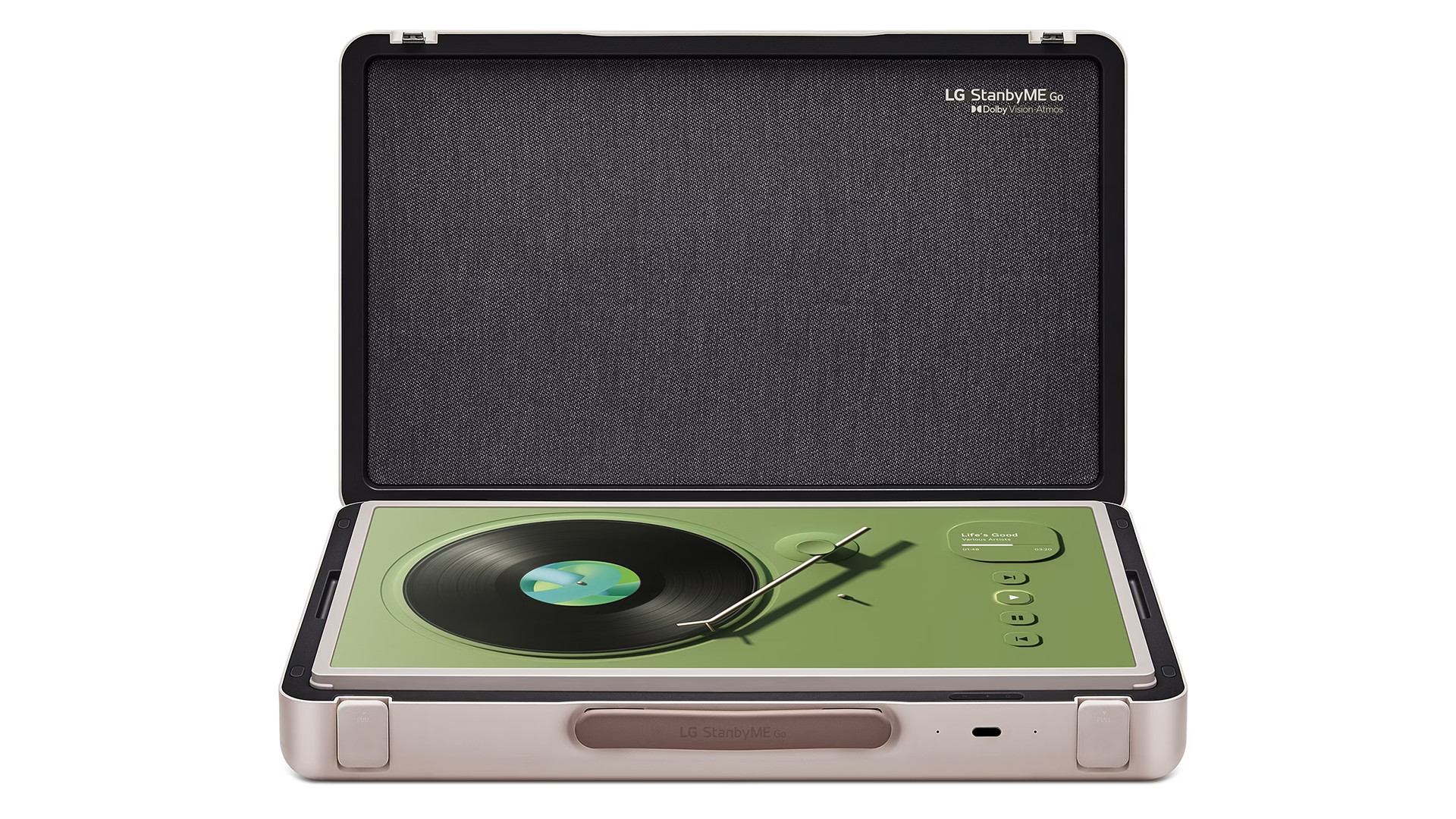
No comments:
Post a Comment